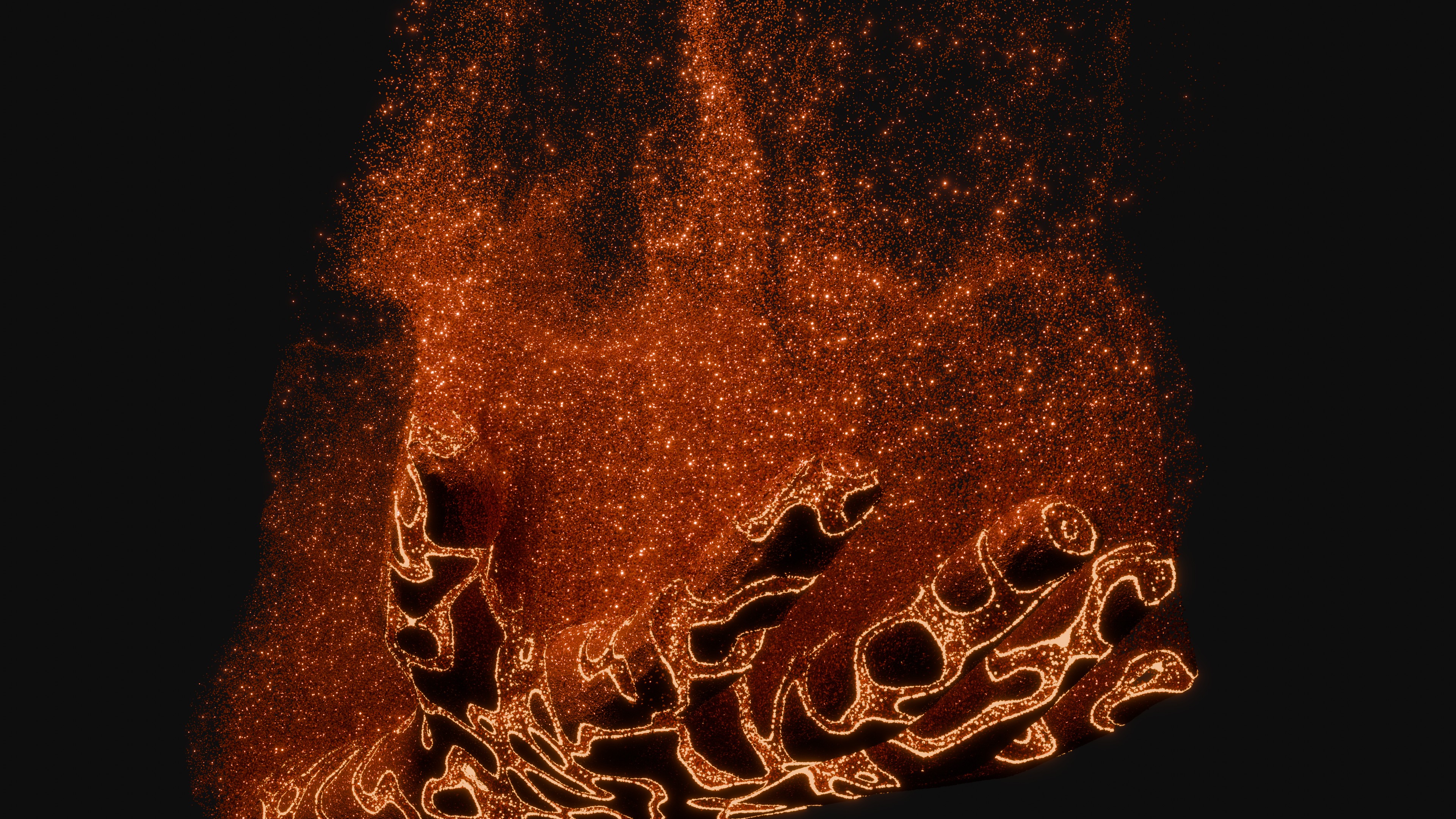XPS:Dissipate
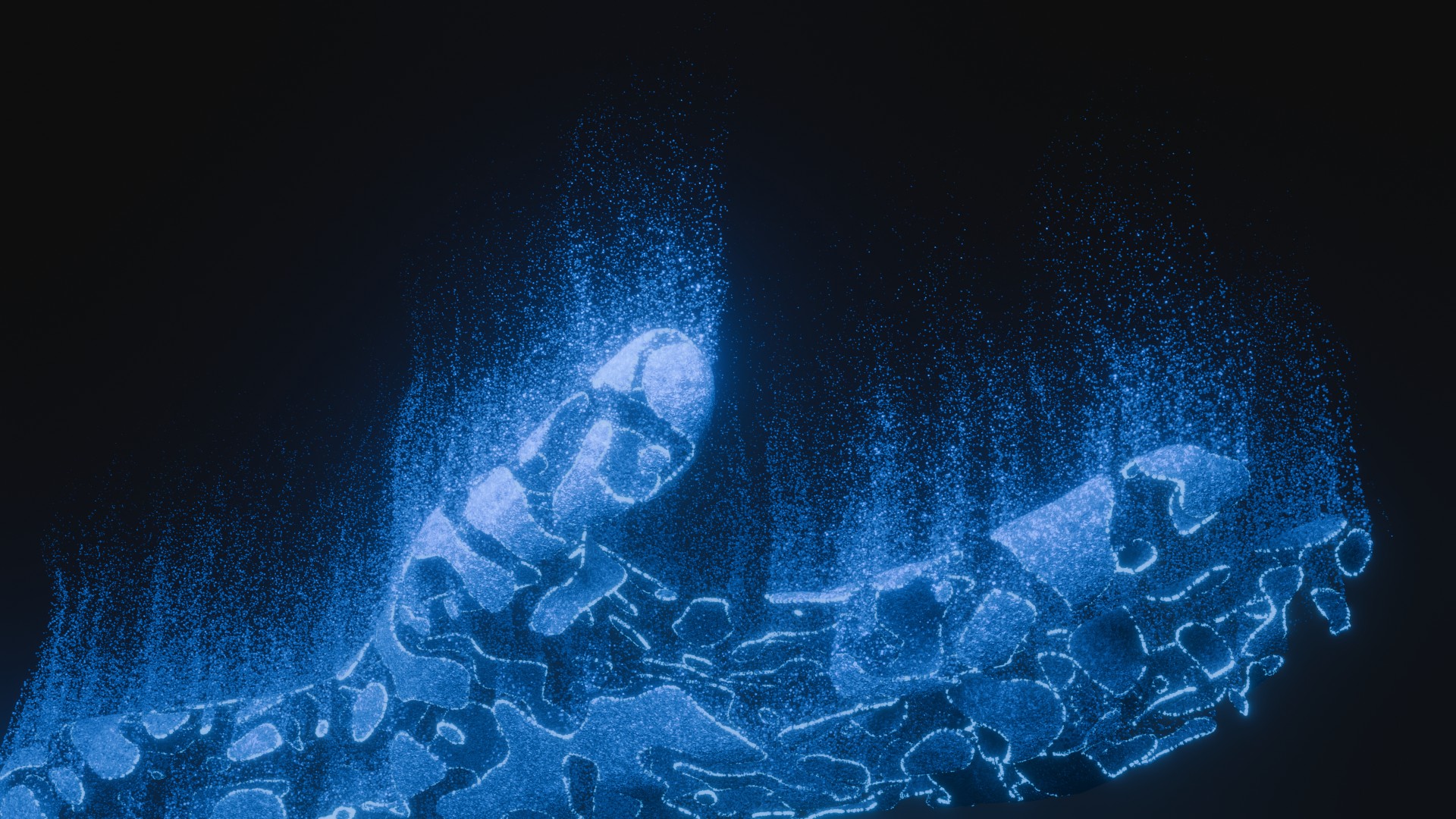
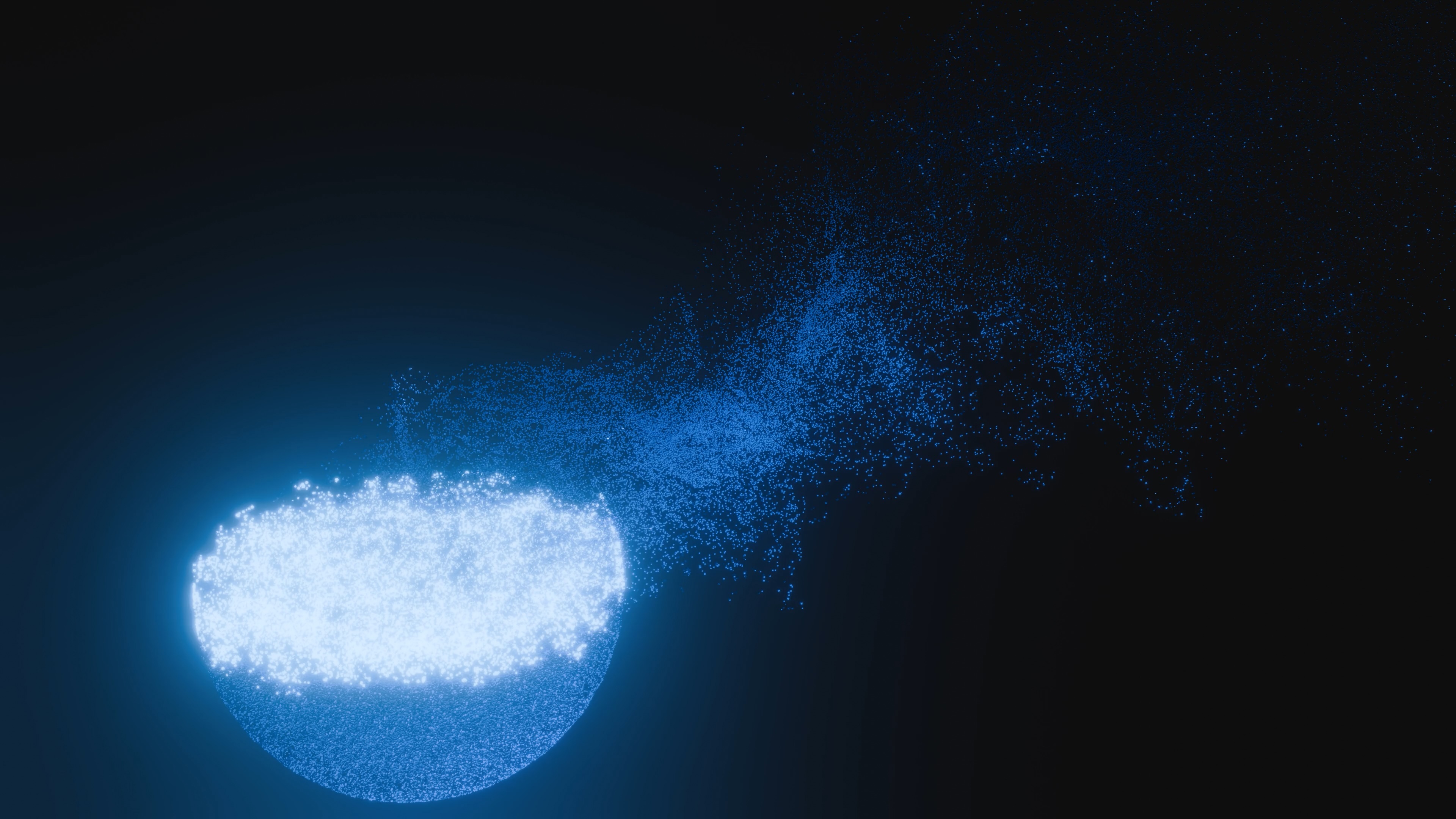
Work type:Blender Geometry Node
Work description:By specifying an object, you can make the object turn into particles and dissipate.
05
xParticle Suit
V1.3.0
Dissipate
Geometry Nodes
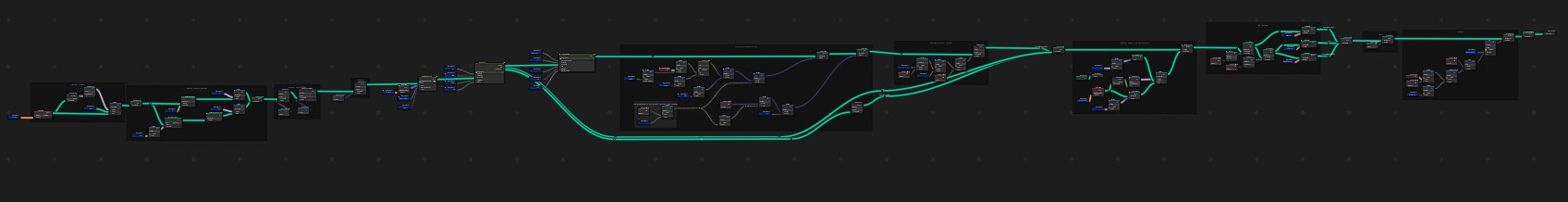

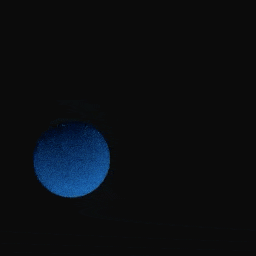
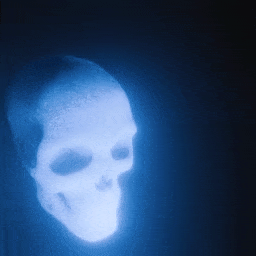
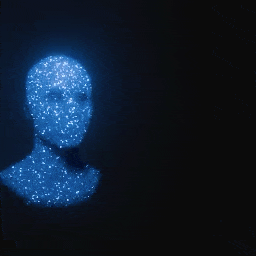

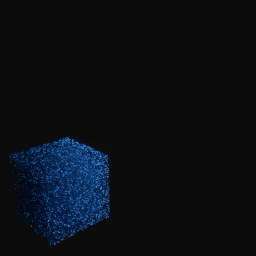
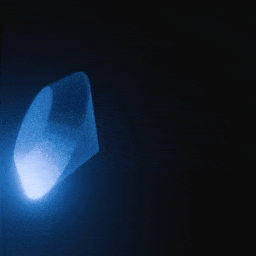

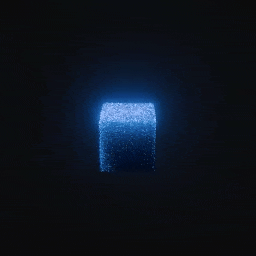
xParticle Suit · Dissipate
CUSTOMIZABLE OBJECT
You can easily customize objects and the particles that make them up. You can get the effect. By default, particles are cubes.
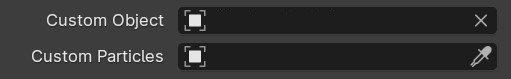
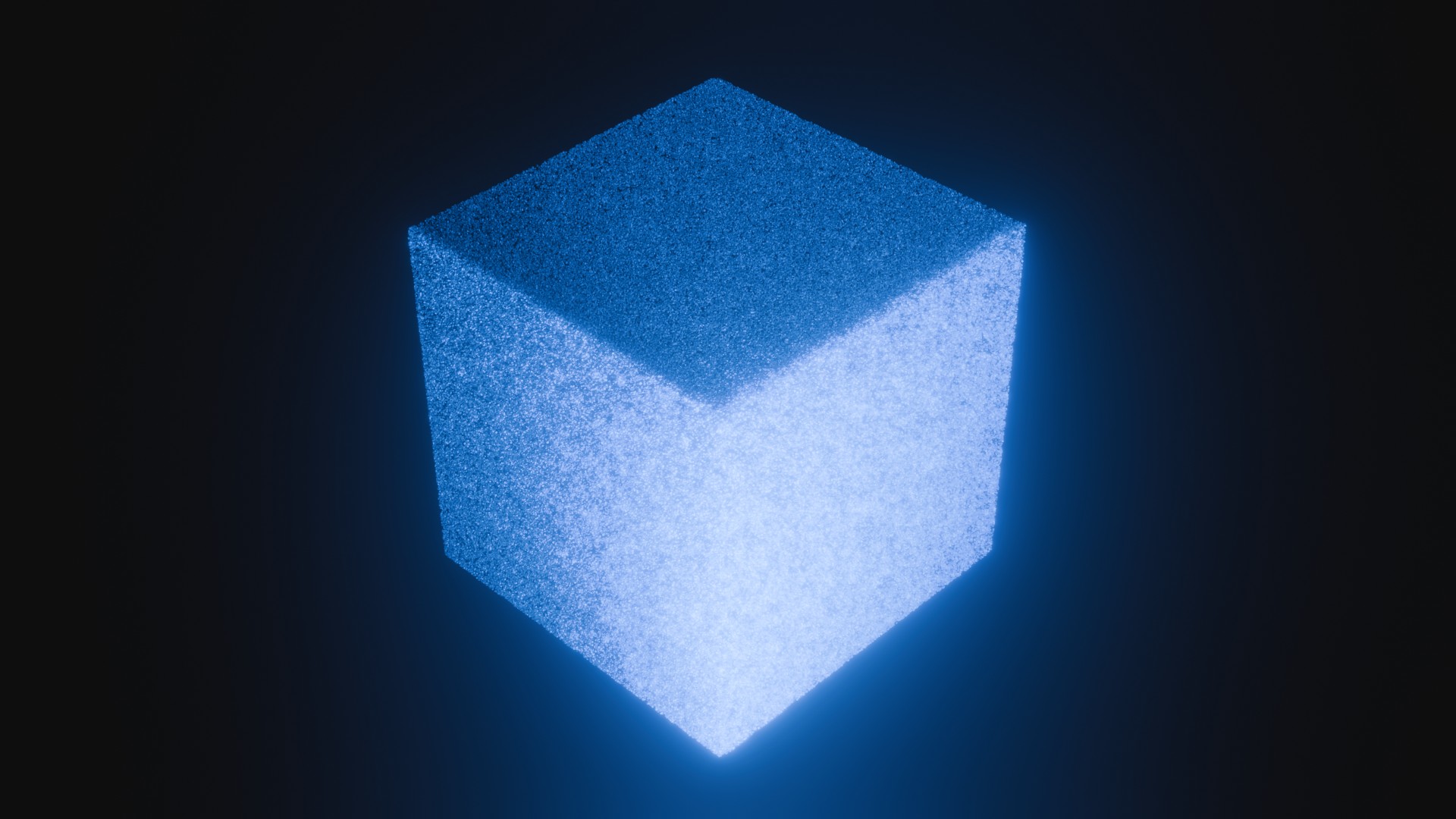
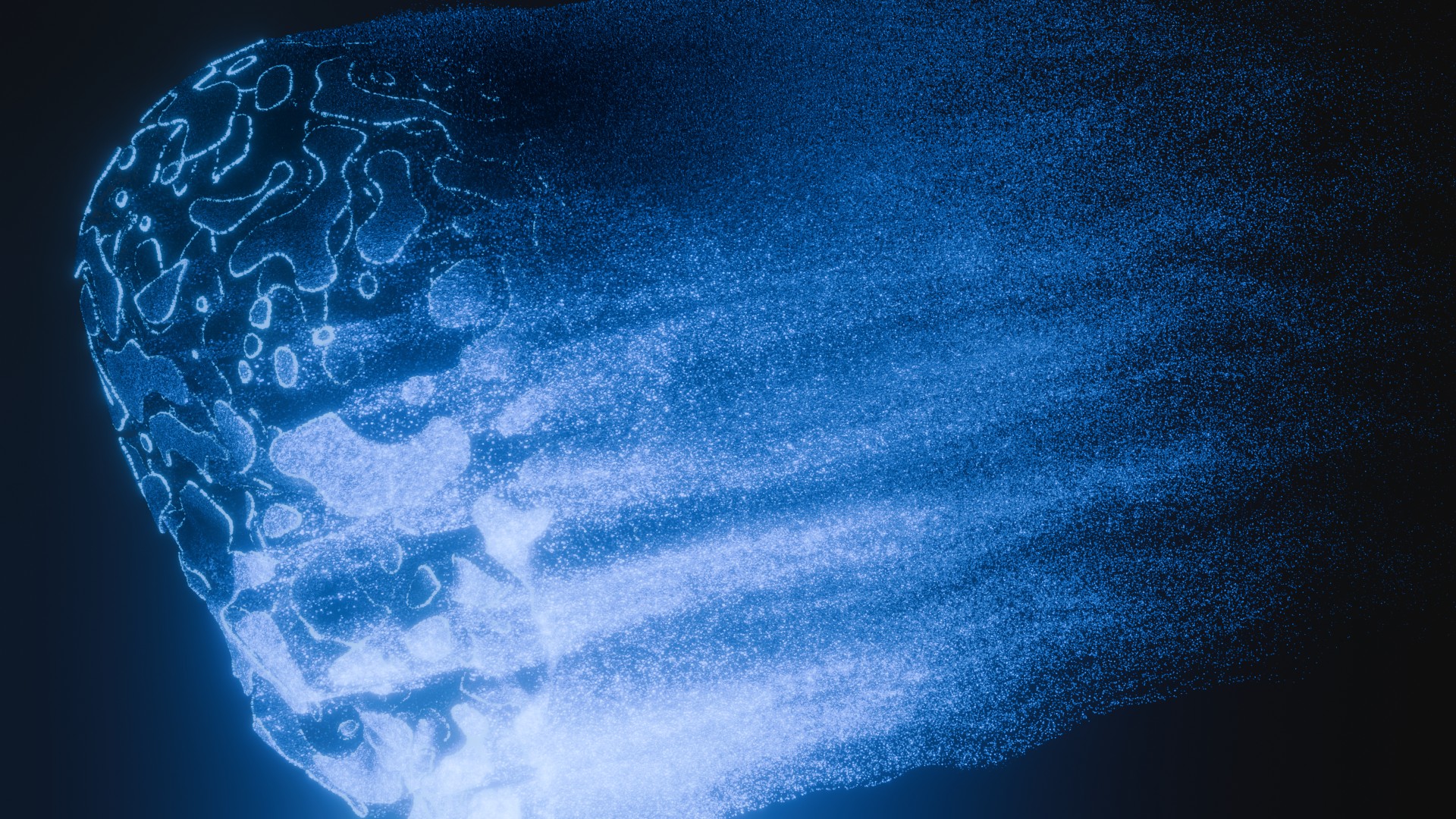
xParticle Suit · Dissipate
OPTIONAL SURFACE VOLUME
Surface Volumes can be selected individually or simultaneously and serve as the original particles to be dispersed.
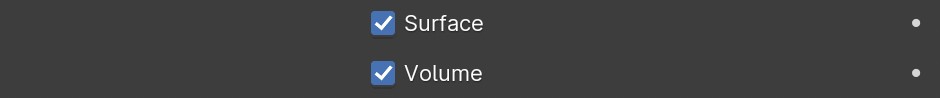

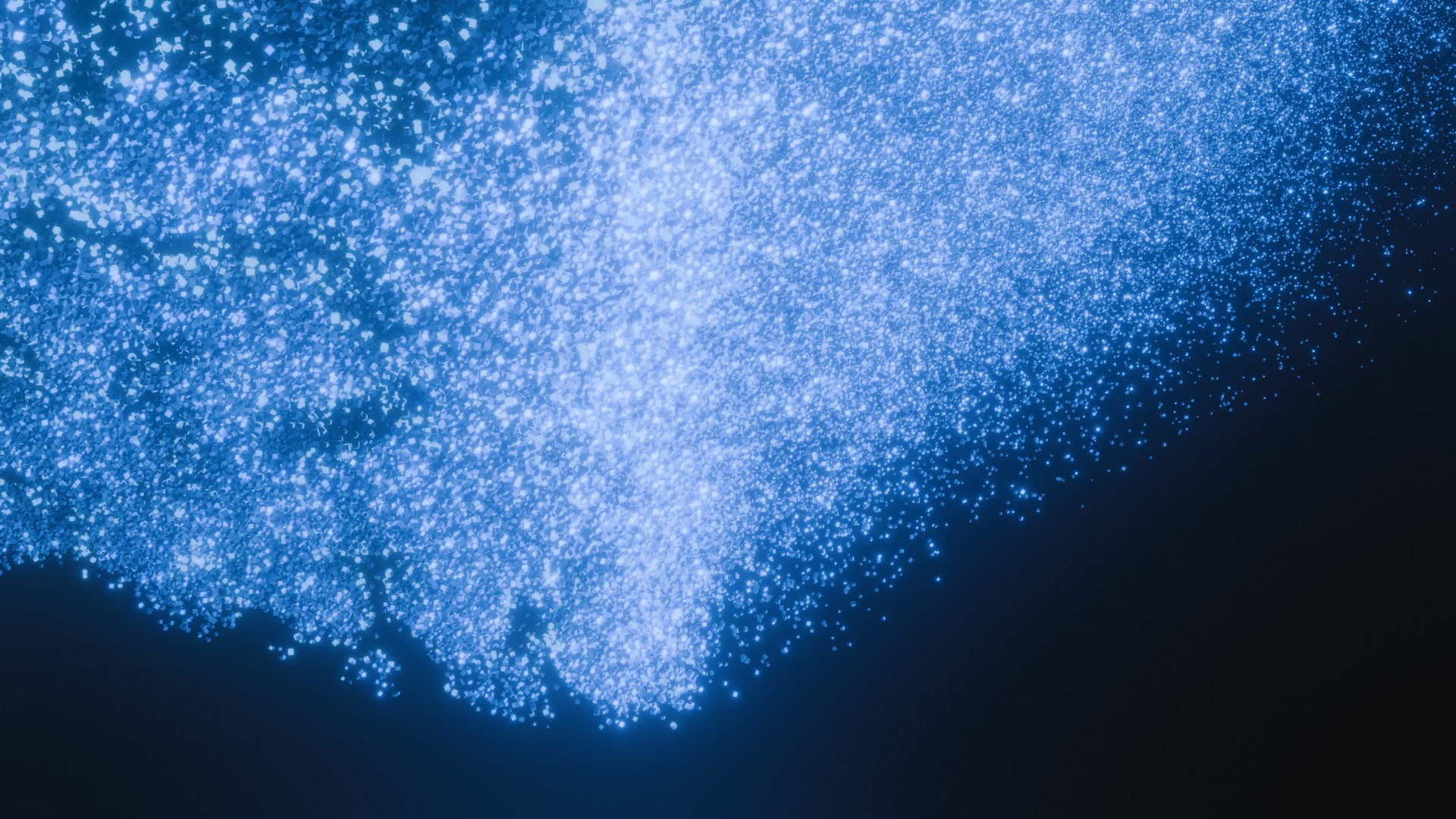
xParticle Suit · Dissipate
POSITION GUIDE
By specifying a starting point, the scatter effect can spread from this point to other locations.
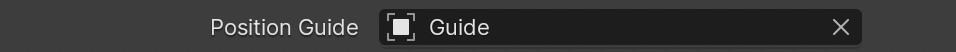
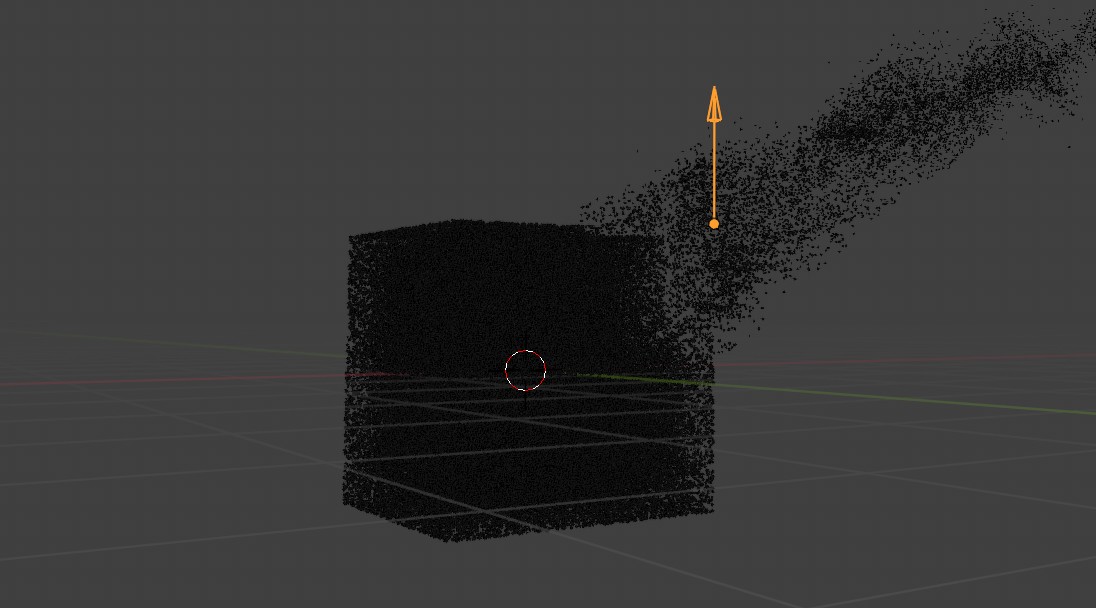
xParticle Suit · Dissipate
MATERIAL
Materials can be assigned to particles in three states: those that are not scattered, those that are about to be scattered, and those that are scattered. In addition to the default materials, you can also customize them.